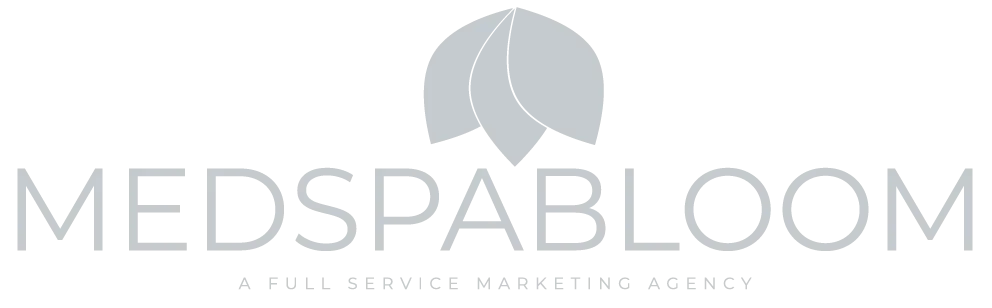Settings
Learn All About the Settings Tab
What Is It?
The HighLevel Settings tab is where you can update your business's information, and integrate your Google My Business and Facebook account.
Watch the video to see an overview of the Settings tab and view details about the section by reading through the descriptions below.
Business Profile
The Business Profile section allows you to update key pieces of your business's identifying features in HighLevel.
Business Logo: Upload your logo so that it appears on communication with leads.
Friendly Business Name: What you would like to appear as in automated outreach to your leads
Legal Business Name: Your legal business name where you can be located on search engines.
Business Phone: The best phone number to reach your business or front office at for when leads respond.
Business Website: Where your leads and clients can read more about you.
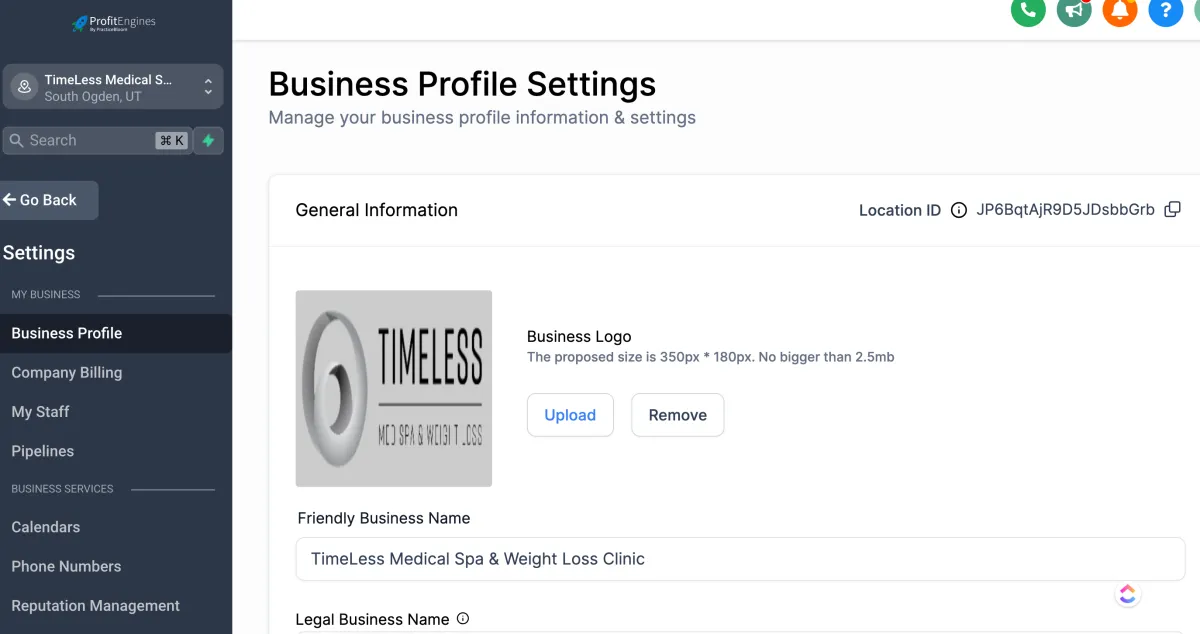
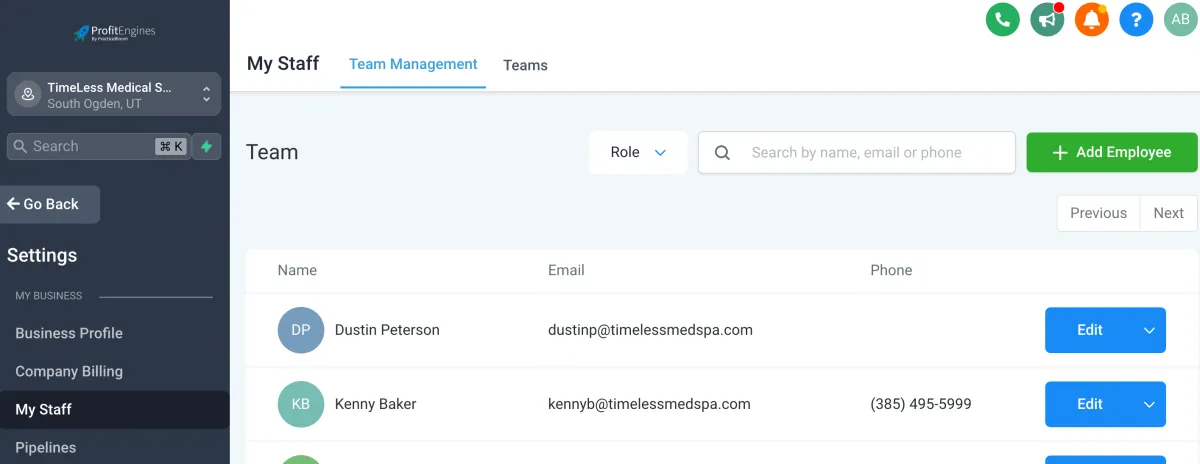
My Staff
The My Staff tab is where you can add members of your staff that need access to HighLevel.
Add Employee: Add a new employee to gain access to HighLevel.
Edit: Edit the employee's permissions in HighLevel, their information, their availability, etc.
Down Arrow: Delete an employee's access from HighLevel.
Integrations
The Integrations tab allows you to integrate your Google My Business account as well as your Facebook account for leads to link from your social pages to HighLevel for you to effectively manage and follow up with them.
Sign in With Google: Integrate your Google My Business Page
Connect With Facebook: Integrate your Facebook ad's page into HighLevel to receive and communicate with leads from your ads.
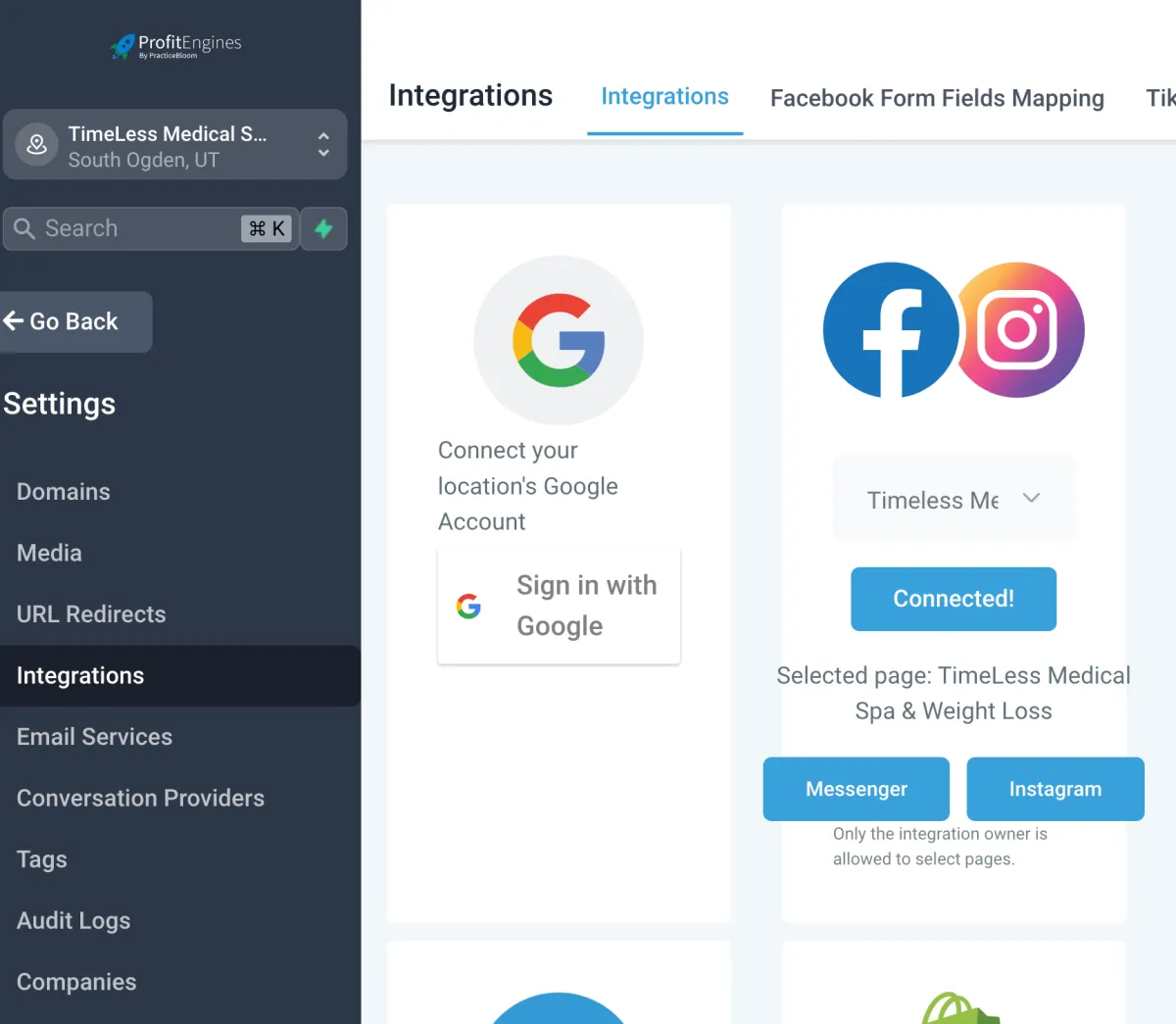
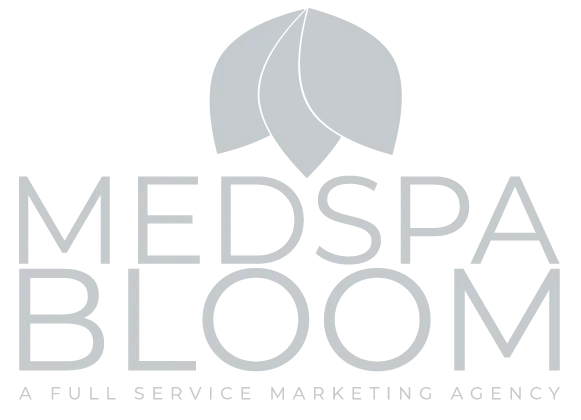
© 2024 MedspaBloom LLC - All Rights Reserved