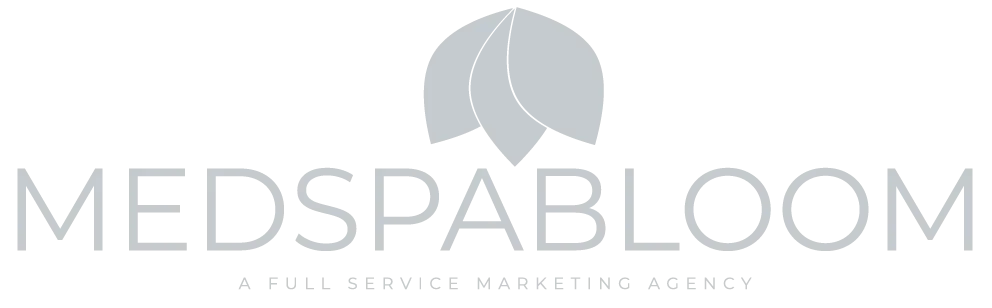A2P Registration Guide
Follow These Steps Once You Have Completed The "Setup Your Account" Page
What do I need to do?
If you send messages to the United States using long code numbers, you have the following registration options based on your Tax ID status, volume, and use case:
If you have a Tax ID (EIN) and send under 6,000 message segments per day, you should re-register for Low Volume Standard Brands
If you have a Tax ID (EIN) and send over 6,000 message segments daily, you should re-register for appropriate campaign types within Standard Brands.
If you don’t have a Tax ID (EIN), you should register a Sole Proprietor Brand.
Make sure the following are present on your company website BEFORE continuing:
Website opt-in: A form on your website where clients can enter their phone numbers and agree to receive messages. Clearly state that submitting their phone number allows them to receive messages from your company. Include a checkbox for clients to indicate their agreement.
The website needs to have privacy policy and terms of service. Ensure opt-in is not shared with 3rd parties.
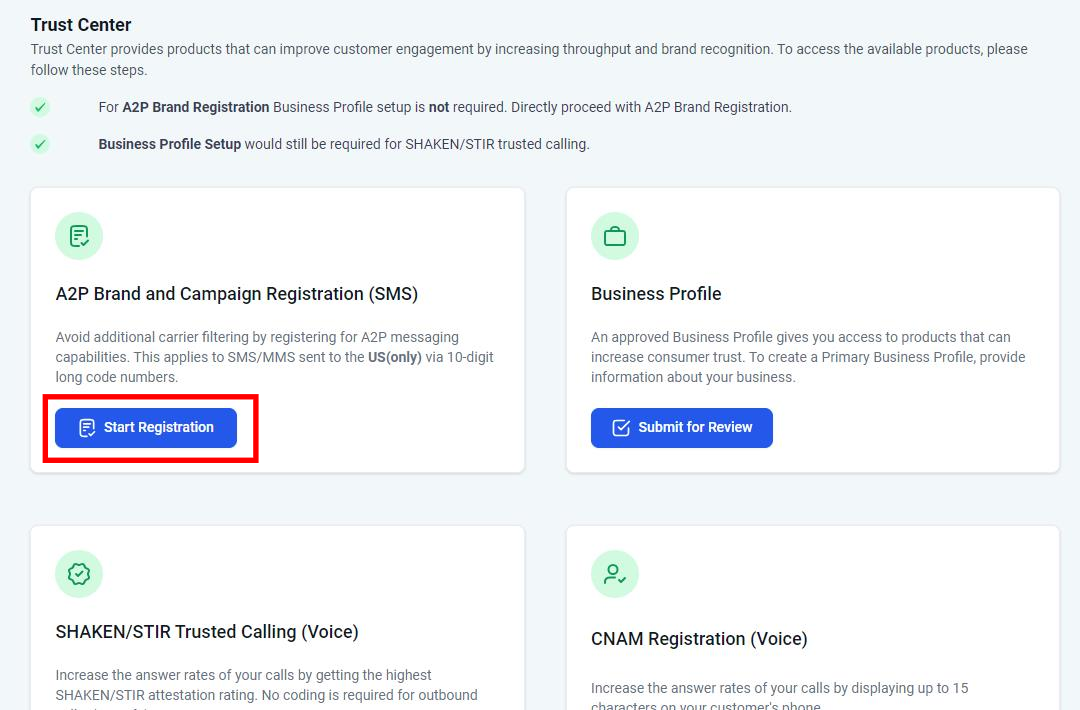
Now you are ready to proceed....
Log into HighLevel: https://app.gohighlevel.com
On the bottom left, click on "Settings"
On the left, click on "Phone Numbers"
At the top of the screen, click on "Trust Center"
Click the blue "Start Registration" button
Proceed below.....
Step 1
Determine A2P Brand needs
Select YES if your business has a Tax ID(With EIN).
Select NO for Sole Prop Registration(No EIN).
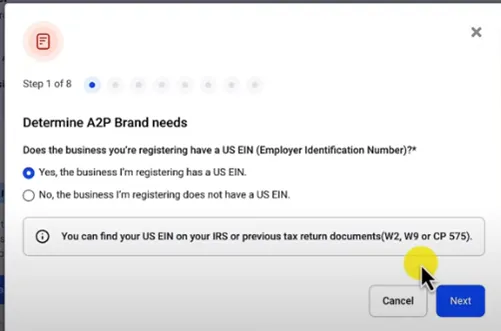
Step 2 & 3
Brand and Campaign Details
Select Brand Registration. Fees may vary.
Choose Low Volume if you send less than 6000 SMS per day.
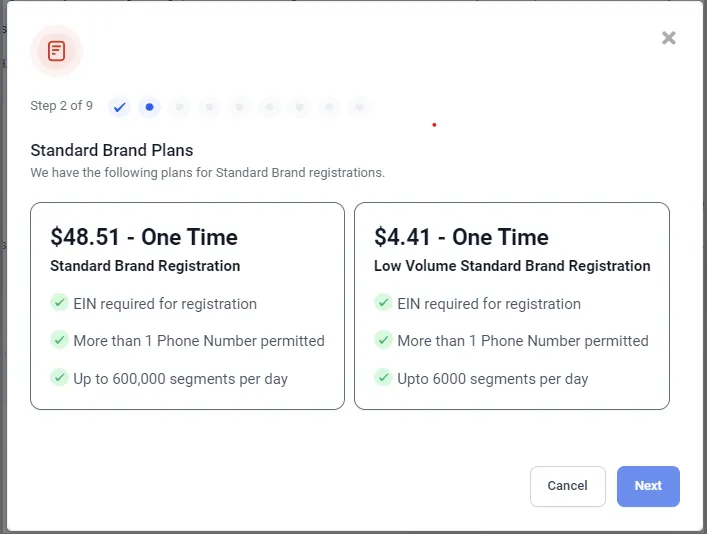
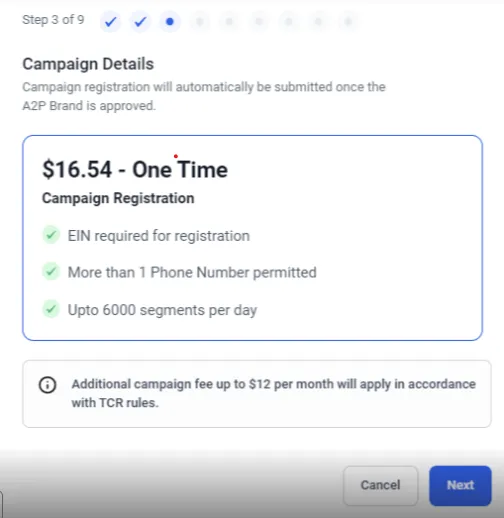
Step 4
Business Details
With EIN:
You want to fill in the details exactly as they match the form when you first got your EIN number(CP575). Must be the same as when you filled out the Business Profile Section.
No EIN:
If you don't have a business name, you can provide your first name and last name.
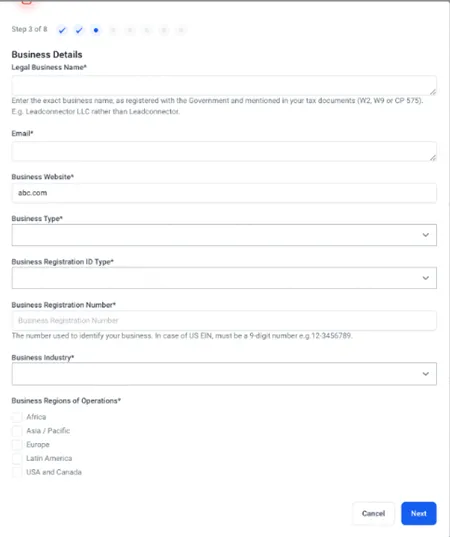
Step 5
Business Address
With EIN:
Continue to fill in based on your EIN.
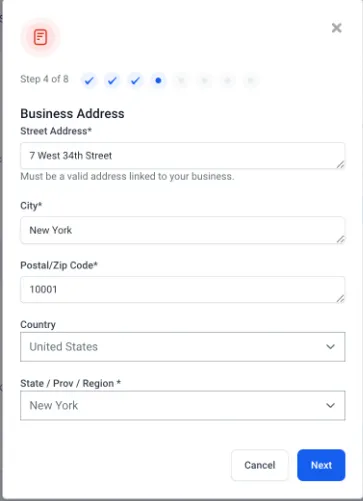
Step 6
Authorized Representative Details(With EIN)
Fill in as you did the business profile section.
Brand Details(No EIN)
Provide a valid US mobile number so you can confirm OTP Verification.
Important Note for no EIN: The mobile number is critical in the registration process and is used for sending a One-Time Password (OTP) verification request, which you must respond to with "Yes". This must be a valid US or Canadian mobile number where you can be reached. It cannot be a number that you've acquired from a CPaaS provider such as LeadConnector/Twilio.
The mobile number can only be used a maximum of three times across all A2P Brand registrations with TCR.
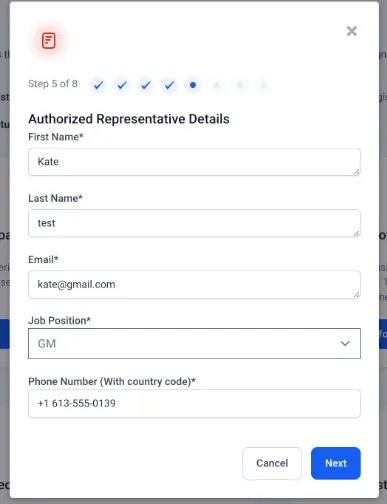
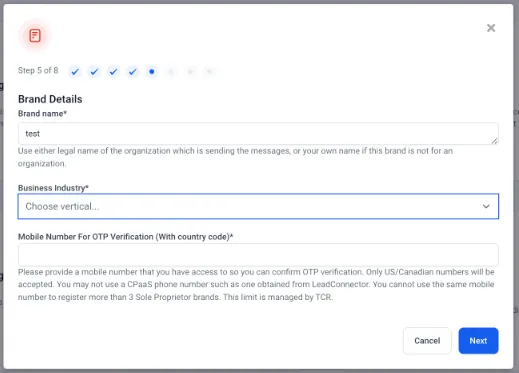
Step 7
Enter Campaign Details
Campaign Use Case
Select the Campaign Use Case. Select Low Volume Mixed if you send less than 6000 SMS per day.
Campaign Use Case Description
Describe what you're doing with the text in detail in the "campaign use case description" box. The more descriptive you are, the better and the quicker you can get approved.
Example:
"We are a medspa business based out of Dallas Texas, I use the phone number to communicate with my patients, we send appointment reminders, we get confirmation, send invoice links."
"We send monthly promotional SMS with our newly released services and offers."
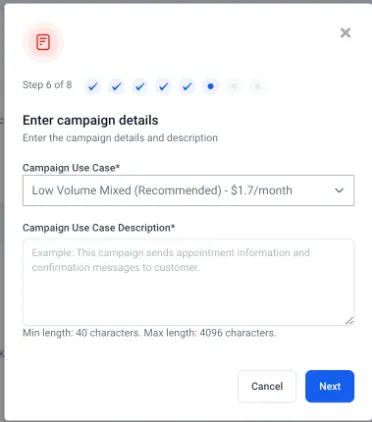
Step 8
Enter Campaign Details
Make sure that the examples provided match the description from the previous step. If you mentioned appointment reminders, provide the template message of appointment reminders.
Must Include lead name, your name, business name & opt-out language.
You can copy and paste some of the messages you sent from the past or get a sample form your workflow.
Check both boxes if hyperlink and phone number will be shown in the SMS.
Note:
Sometimes, A2P campaigns are rejected due to users including custom fields or values in their sample message templates that are submitted for approval for campaign details. It's important to note that this practice is strongly discouraged.
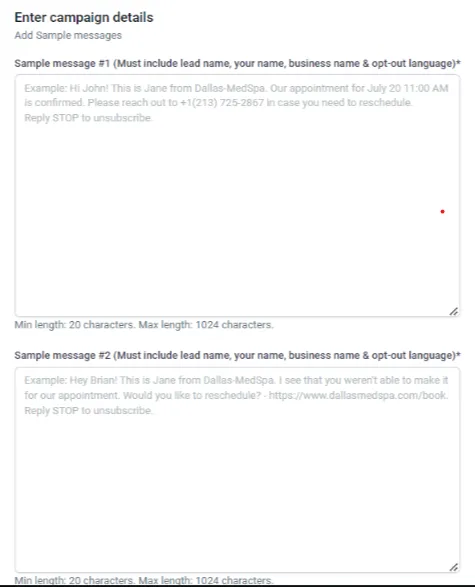
Step 9
End User Consent
How do end-users consent to receive messages?
Provide examples such as:
I have a form on my contact page(Your main website) where users can fill in their details. Users check a box to provide their consent to receive notifications and promotional messages from us.
Additionally, end users can also text START to (phone number on your website)
I have a chat widget on my site for leads to text into me to ask questions. chat widget also includes the opt-in disclaimer.
Best practice is to include the website or form URL.
-Reviewers will check the URLS and check if there are checkboxes for consent-
Opt-in Keywords
Start, Hi, Subscribe
Opt-in Message
The first message that you send to any contact under any circumstances needs to have 2 things:
1.)Business name
Example: You Have Successfully opted in for messages from Dallas Medspa.
2.)Opt-Out message
Example: Reply "STOP" to unsubscribe.
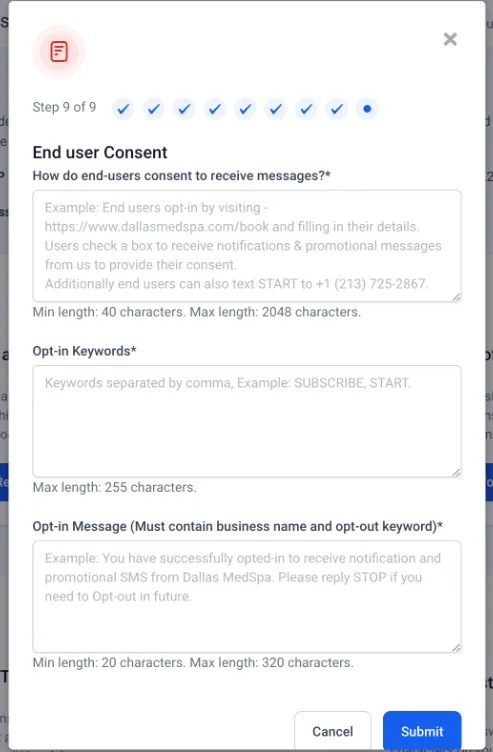
A2P Registration Complete
Once all the information is provided in the above steps. Data will be submitted for A2P Profile, Brand, and Campaign Registration and you would receive the success information.
You can check the status of your registration by going back to Settings> Phone Numbers> Trust Center
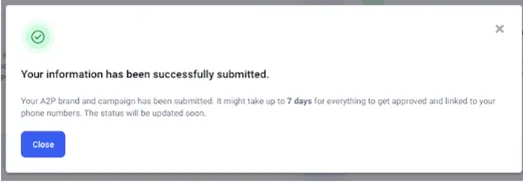
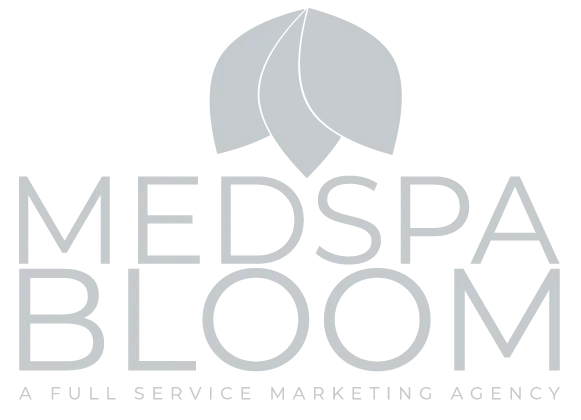
© 2024 MedspaBloom LLC - All Rights Reserved