Social Media Planner
Create and schedule your social media posts across platforms
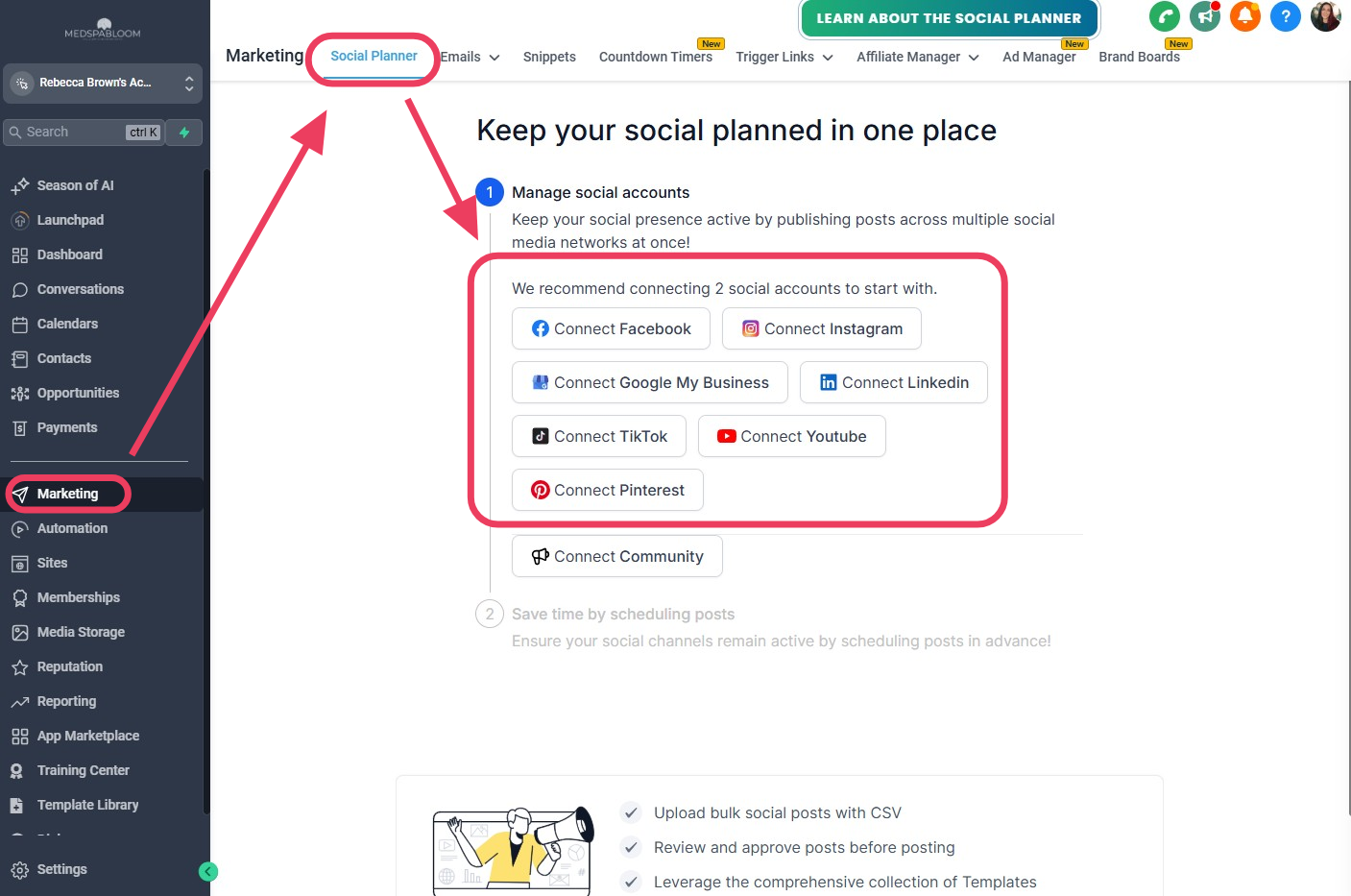
Step 1
Go To Social Planner Page
Starting at the Dashboard...
On left, click on "Marketing"
At top, click on "Social Planner"
Click on each platform you want to connect
Follow prompts to connect your accounts
Go to the next step...
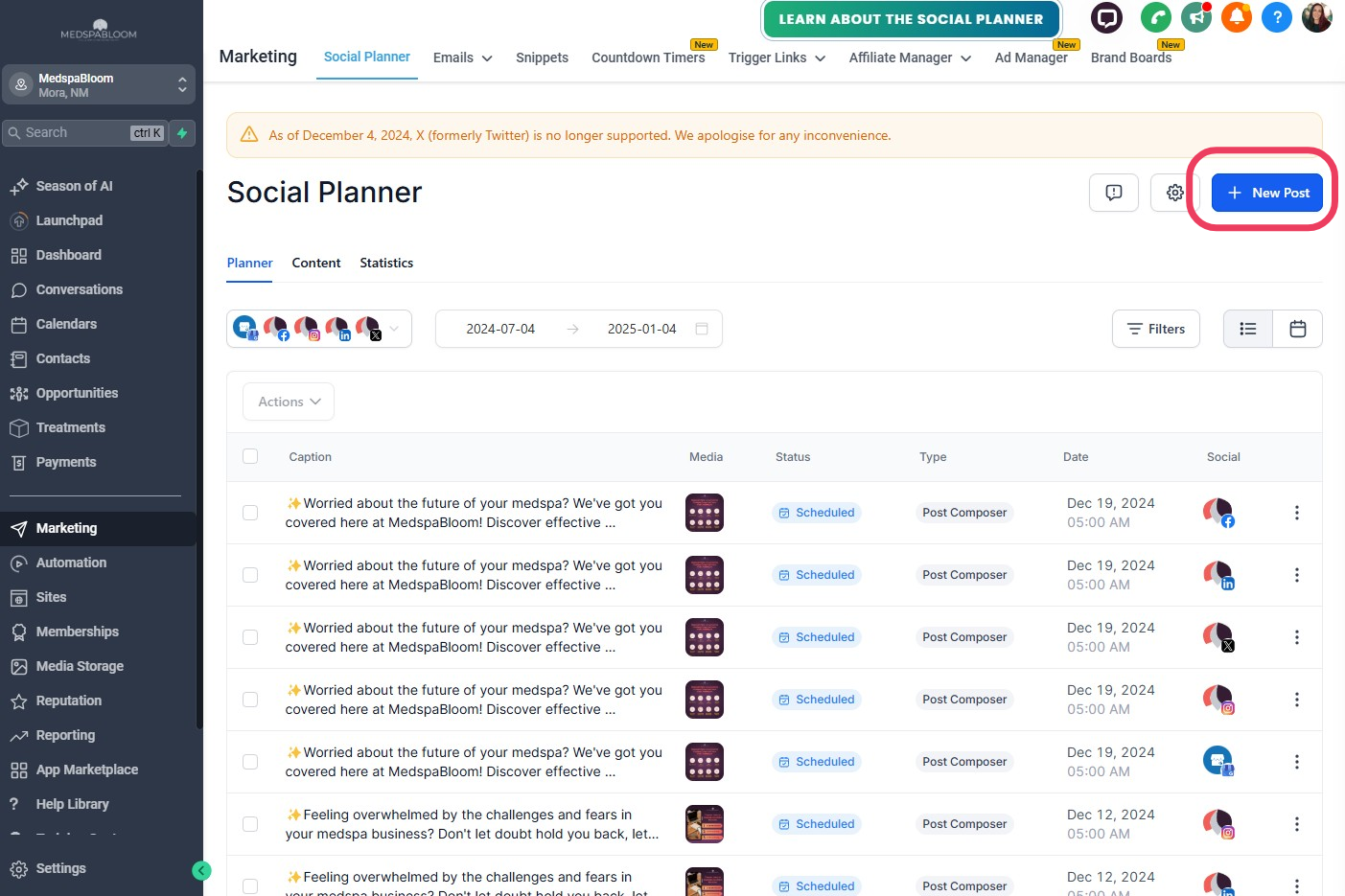
Step 2
Create Post
In the upper right, click on "New Post"
Click on "Create New Post"
Post To:
Select the platforms you want to post to
Type Content:
Type in your content or use the AI Bot to help you generate a post (purple icon)
Image / Media:
Click on the image icon or video icon to attach your media
Update any other settings as needed
Once done, click on the blue "Post" button and select when you want the post to go out
