Integrations: Facebook
Connect your Facebook accounts for social posting + scheduling, ads management, and more
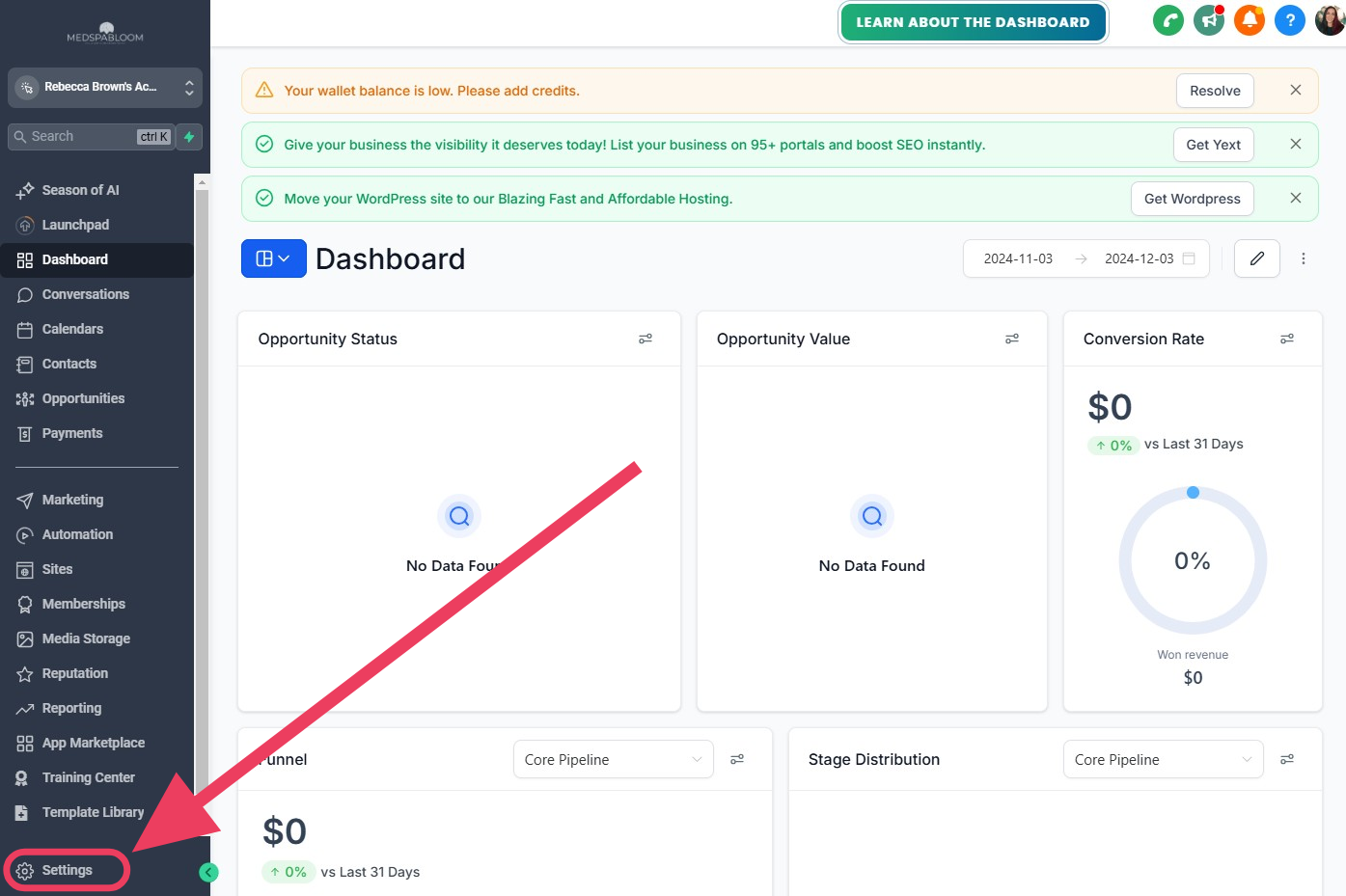
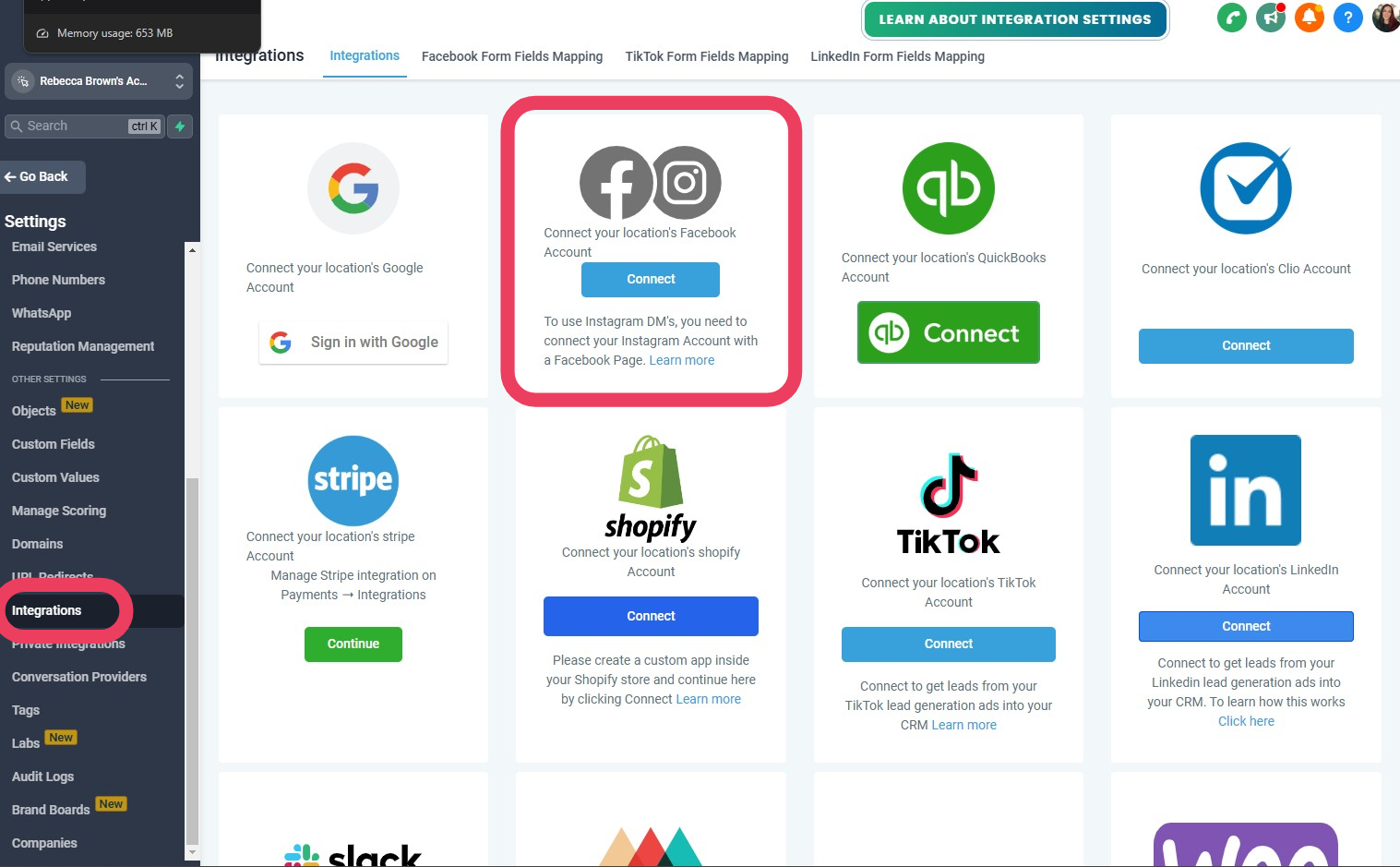
Step 1
Go To Integrations Page
Starting at the Dashboard...
Far bottom left corner, click on "Settings"
Top right, click on "Integrations"
Go to next step below...
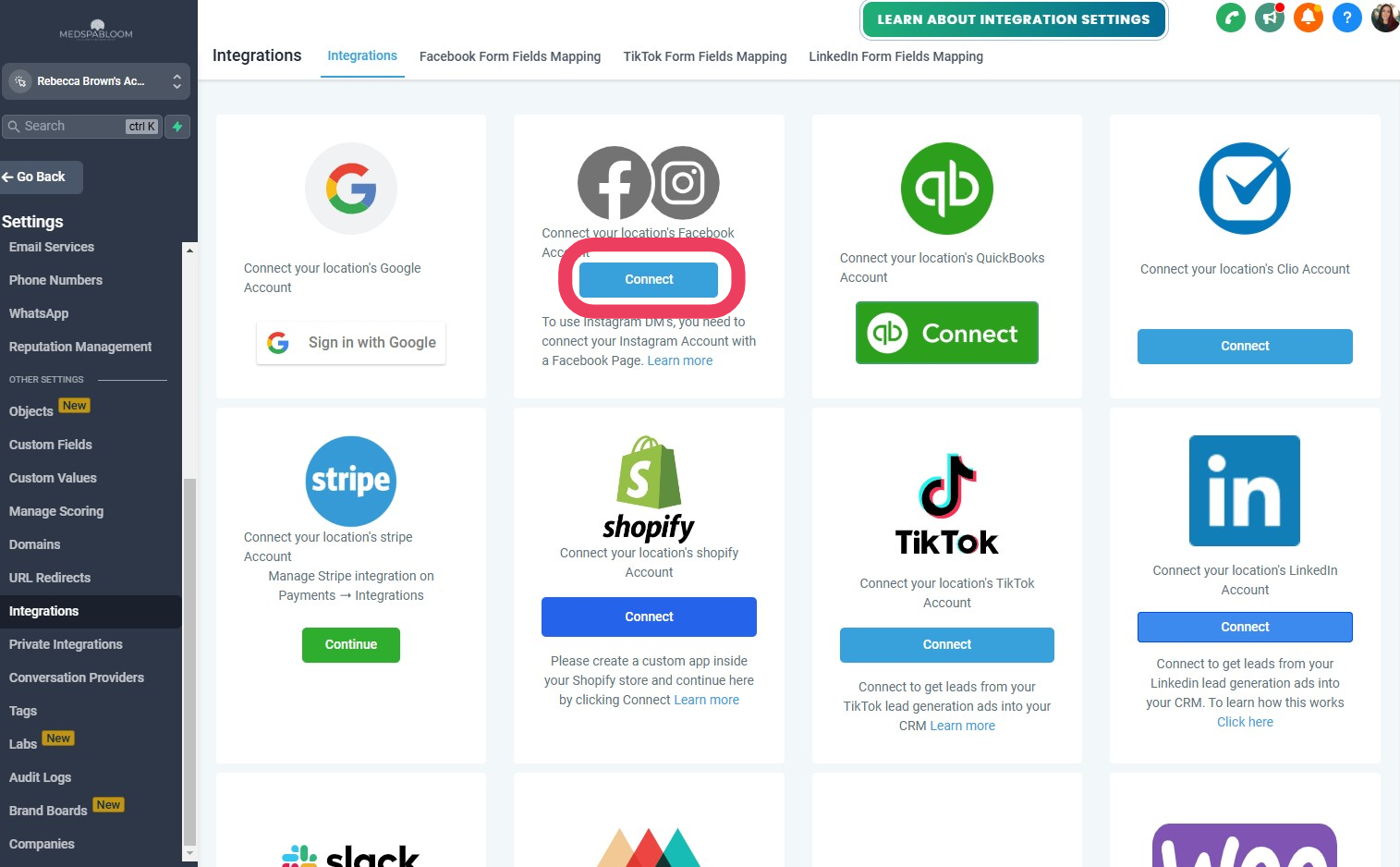
Step 2
Connect Your Account
Locate the Facebook / Instagram section
Click on "Connect"
Follow the prompts to connect your account
Make sure it's the account that is connected to your Facebook Business Page
Click the "Connect" button
