Integrations: Google
Connect your Google accounts for syncing calendars, review requests, and more
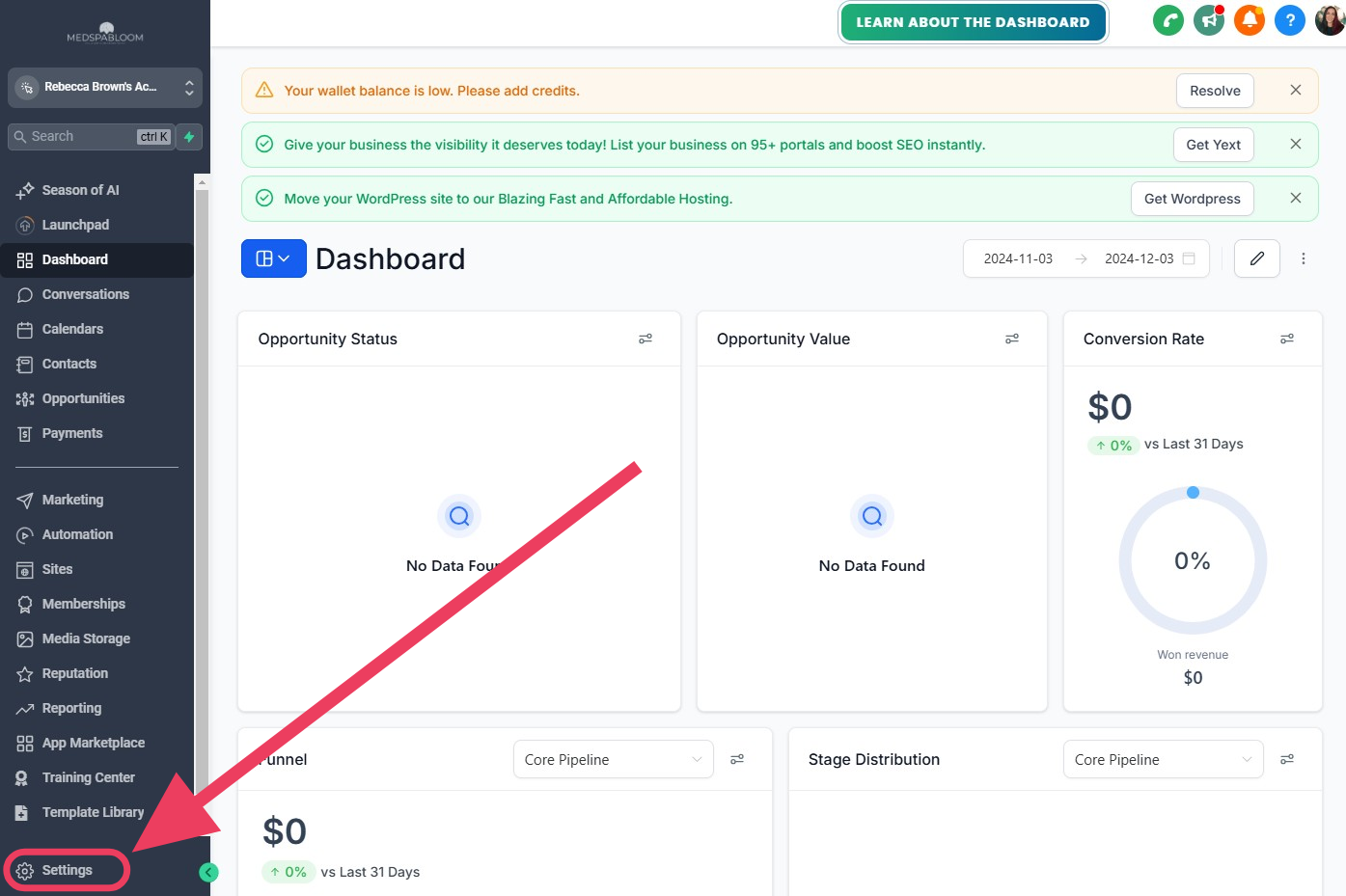
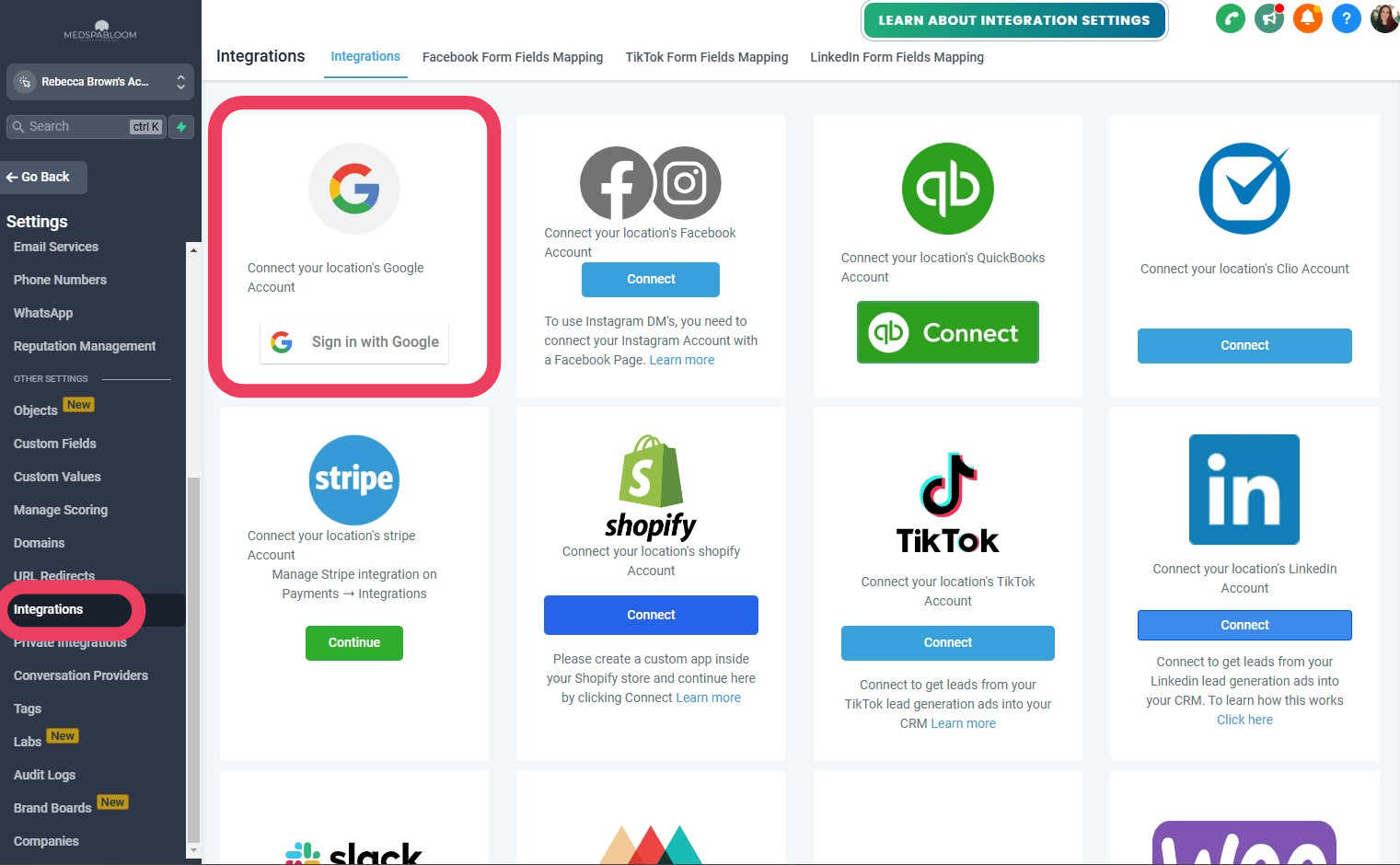
Step 1
Go To Integrations Page
Starting at the Dashboard...
Far bottom left corner, click on "Settings"
Top right, click on "Integrations"
Go to next step below...
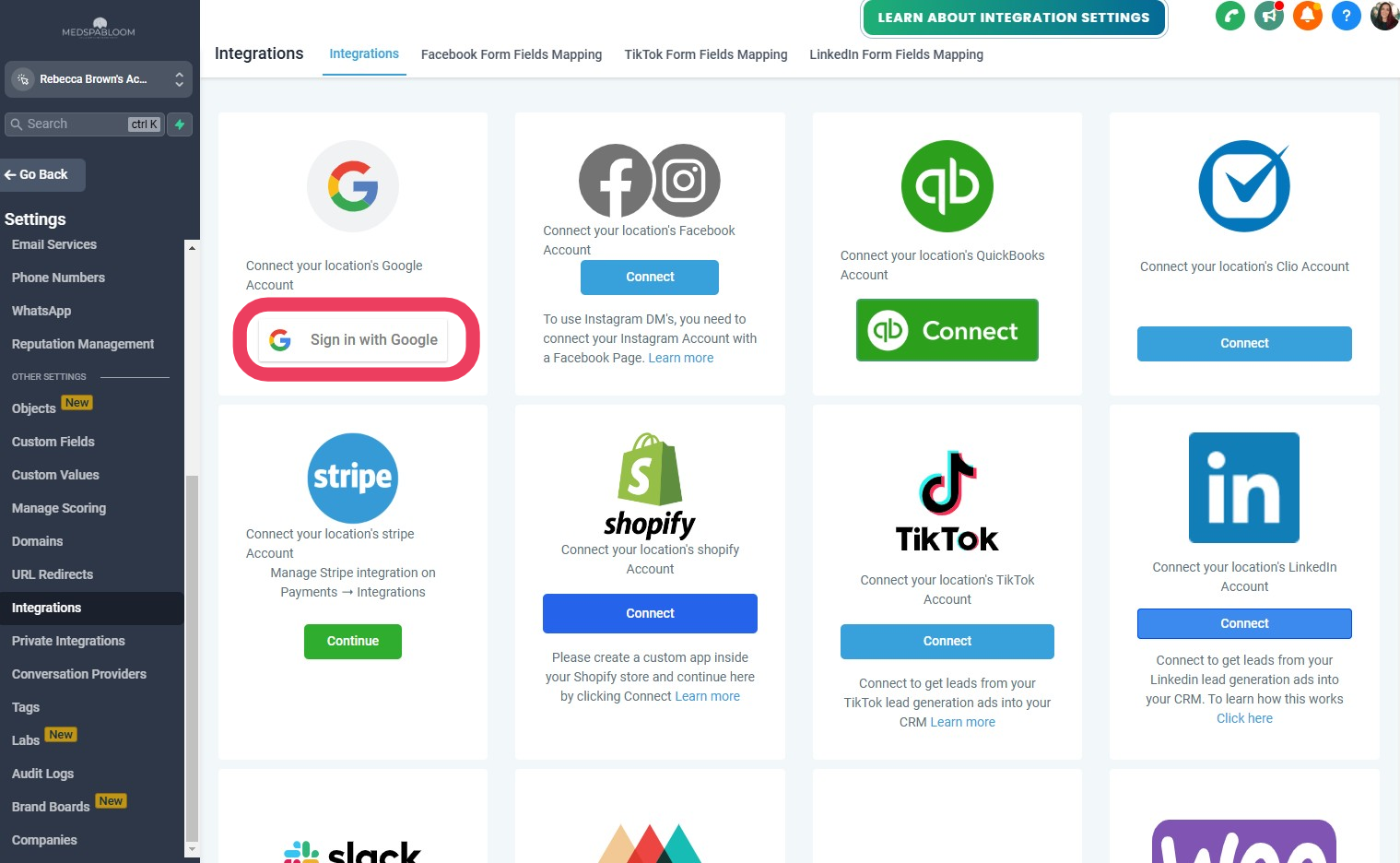
Step 2
Connect Your Account
Locate the Google section
Click on "Sign in with Google"
Follow the prompts to connect your account
Make sure it's the account that is connected to your Google Business Profile and Calendar
Click the "Connect" button
