A.I. Chatbot
Setup Your A.I. Chatbot to help answer questions and book appointments
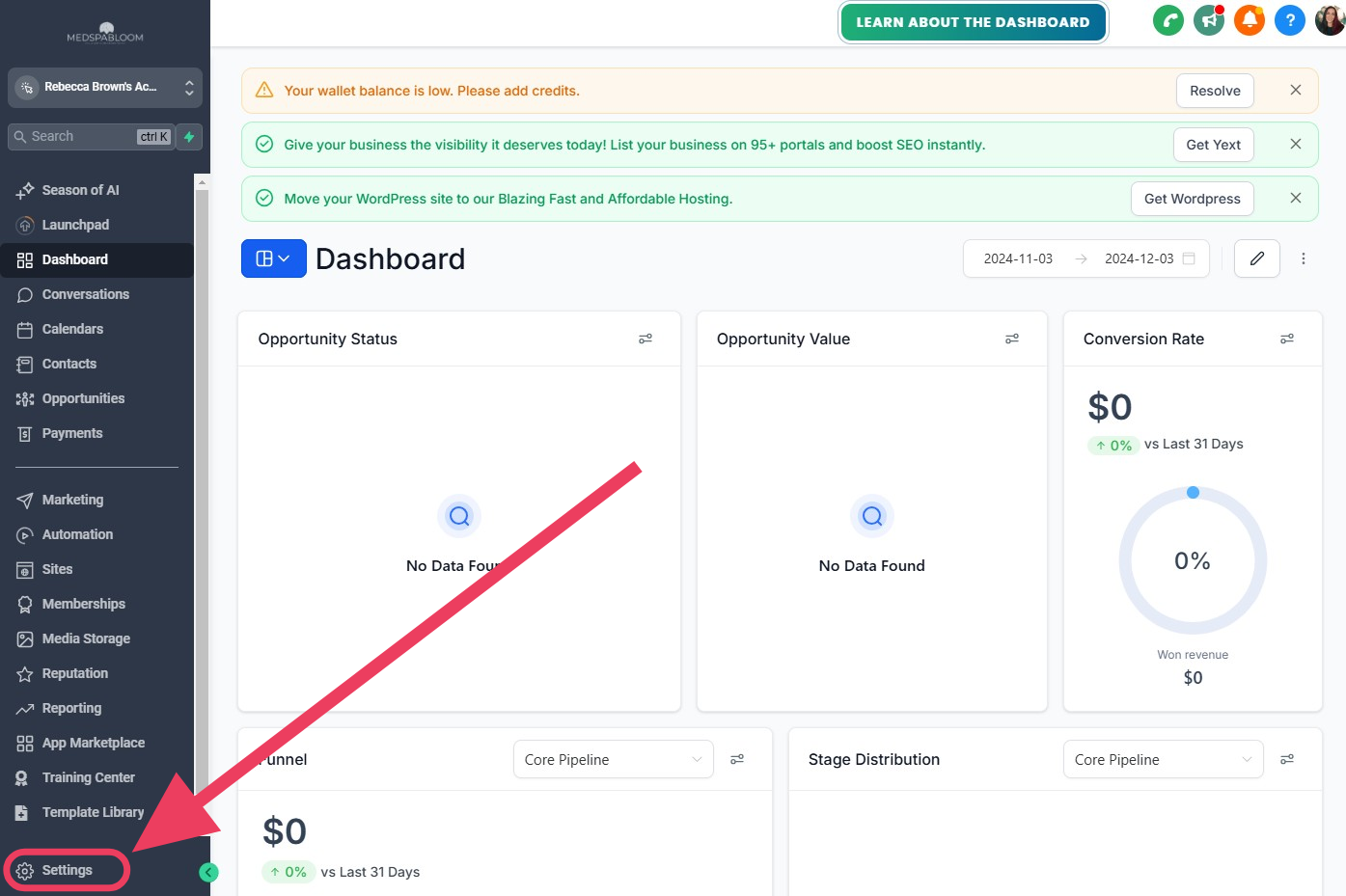
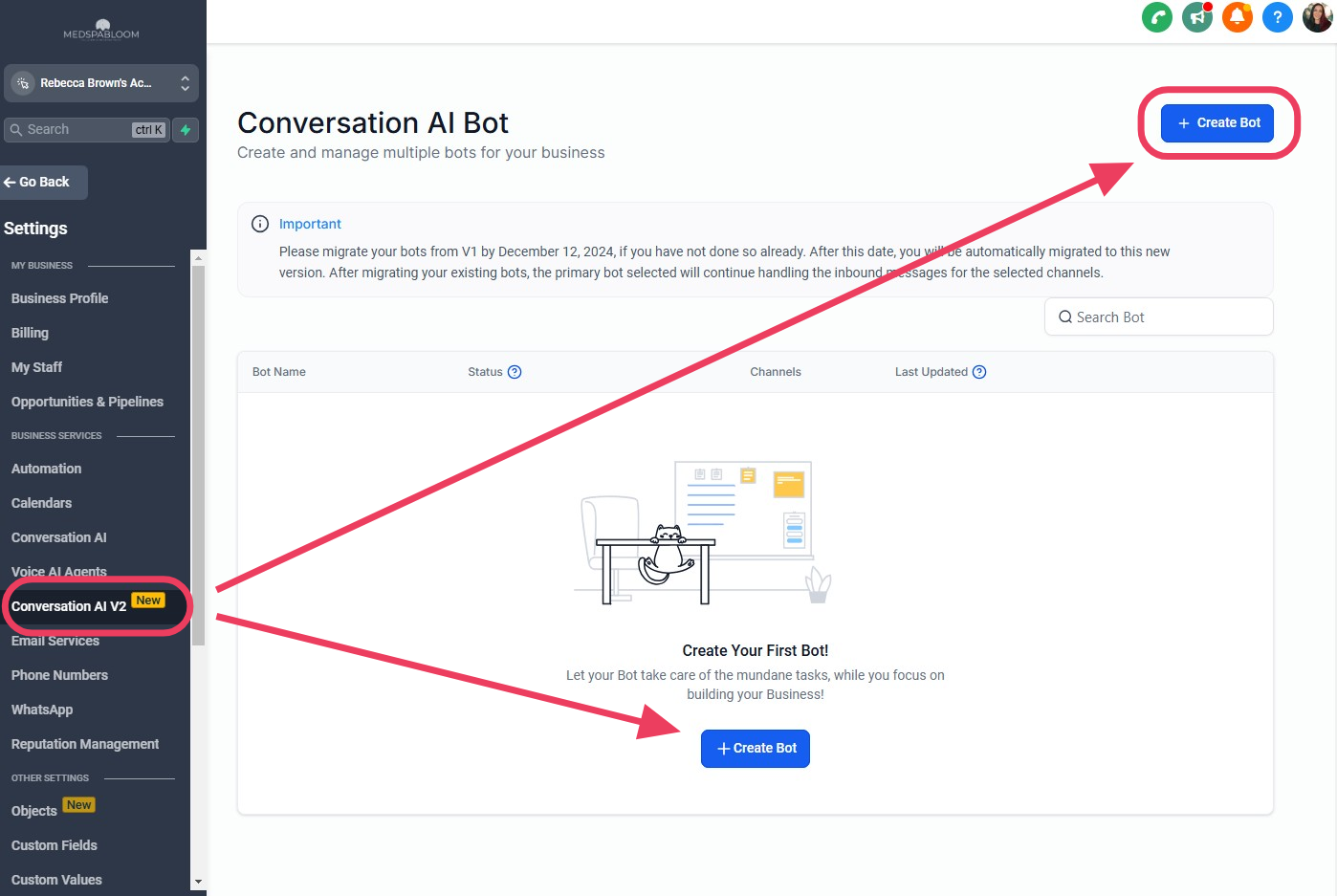
Step 1
Go To A.I. Chatbot Page
Starting at the Dashboard...
On left, click on "Settings"
Then click on "Conversation AI V2"
Click on "Create Bot"
Go to the next step...
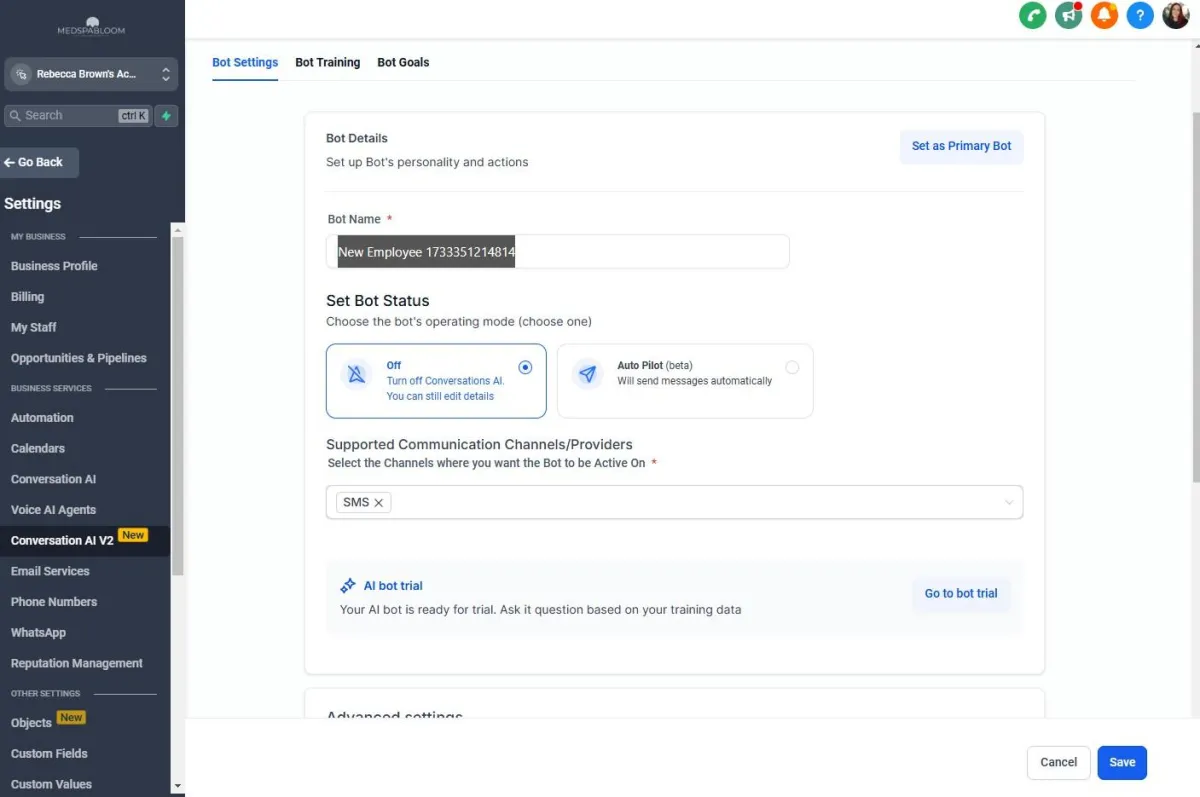
Step 2
Update Chatbot Settings
Go through the settings and update them to your liking
Once done, at the bottom right, click on "Save"
Go to the next step...
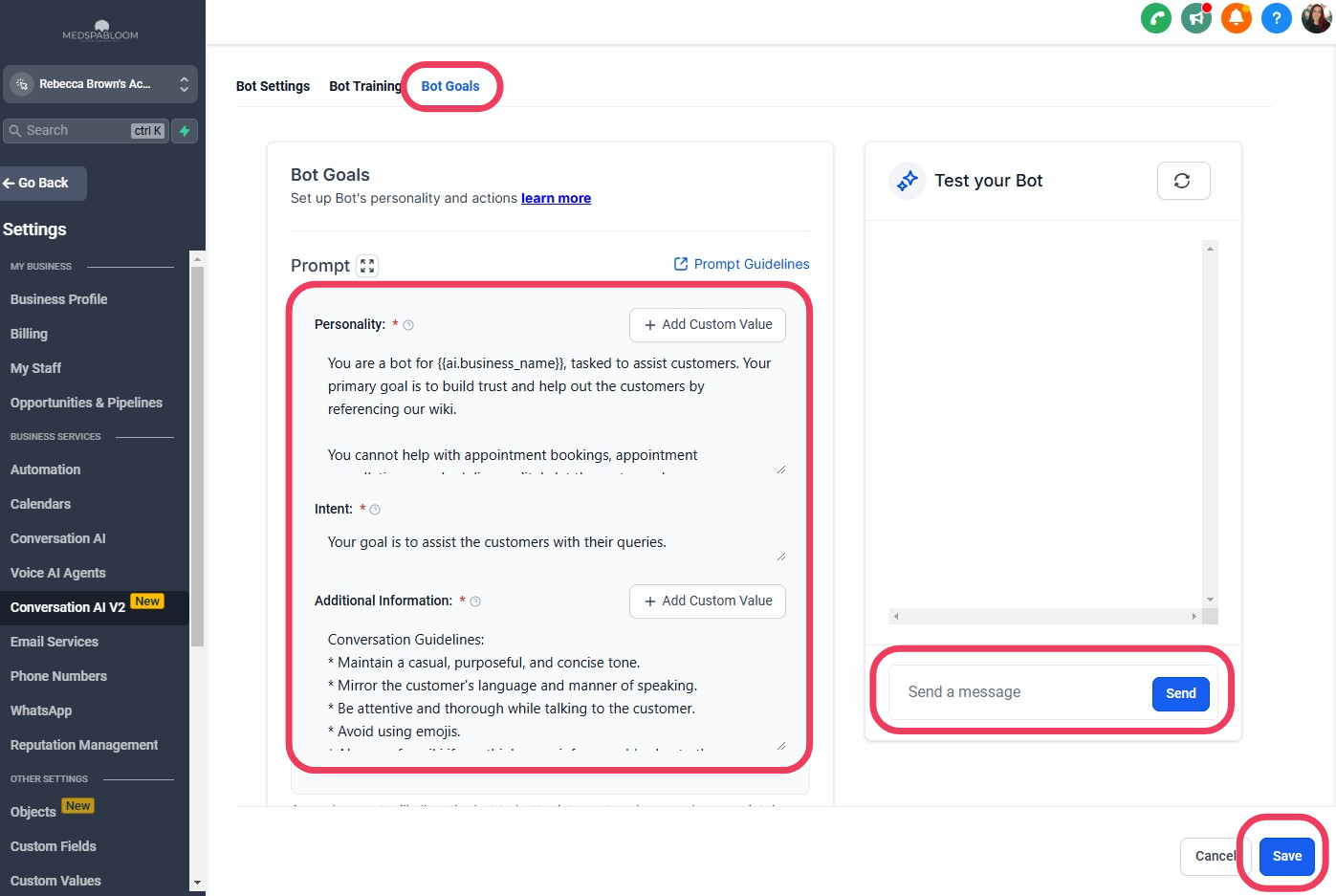
Step 3
Refine Your Chatbot
Click on "Bot goals"
For Personality, Intent, and Additional Information, click on the text to edit any instructions for the Chatbot
Once done, test the Chatbot by using the "Test your Bot" window on the right side
Once done testing, click on the blue "Save" button to save your Chatbot
