Social Media Essentials Guide
Get Going With Your Social Media Posting As Fast As Possible
Complete these steps in order for the best experience.
For easier setup, we recommend having these instructions open in a separate window / screen so you can follow along with the setup instructions as you complete them.
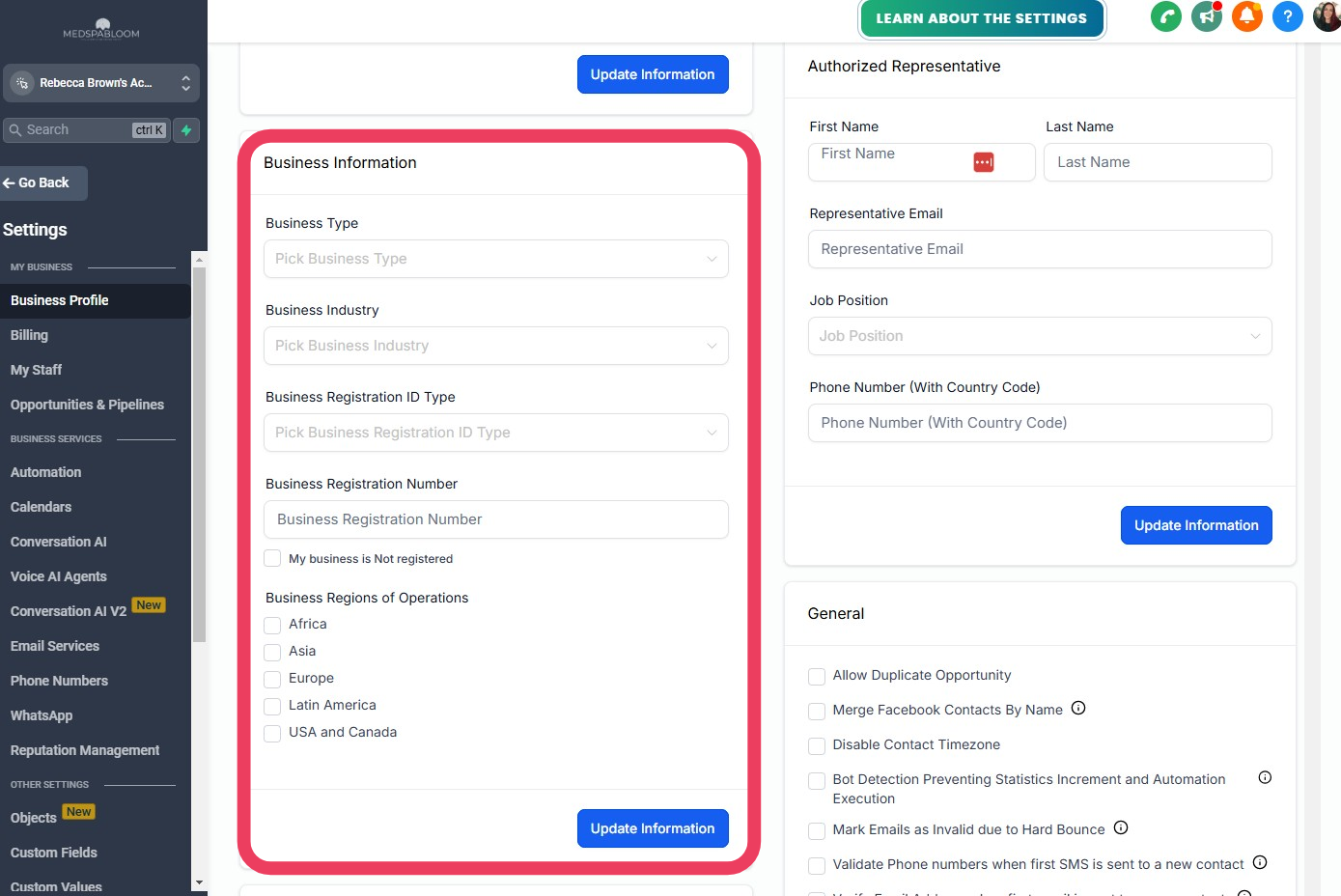
Business Profile
Update your business information
Your account is setup to use the information entered into your business profile on your templates and customer communications. It's important that your business profile is filled out completely and correctly.
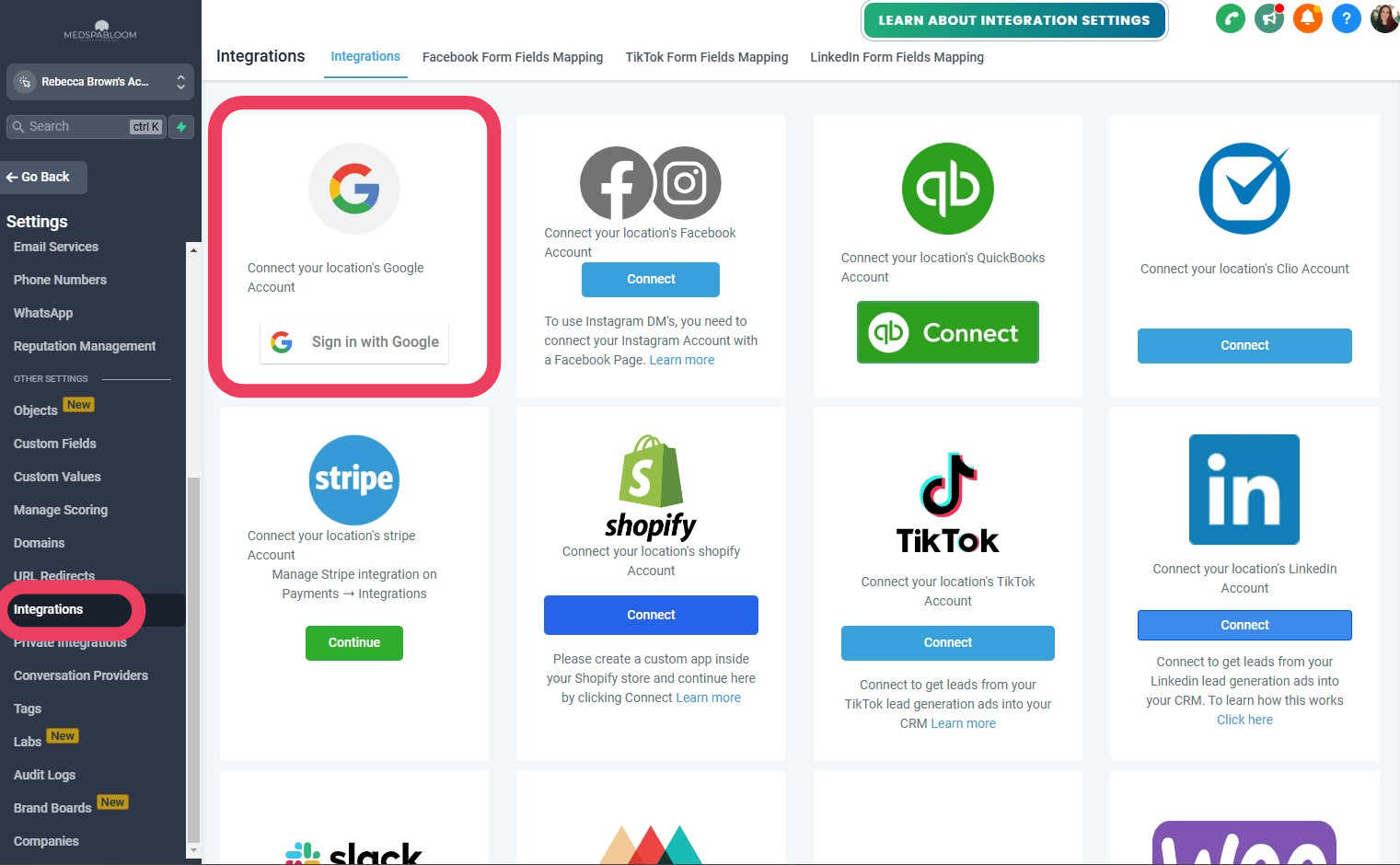
Connect Google
Connect your Calendar and Google Business Profile
By connecting your Google account you can integrate with your Google Calendar and your Google Business Profile which will allow for synced scheduling, review requests, and more.
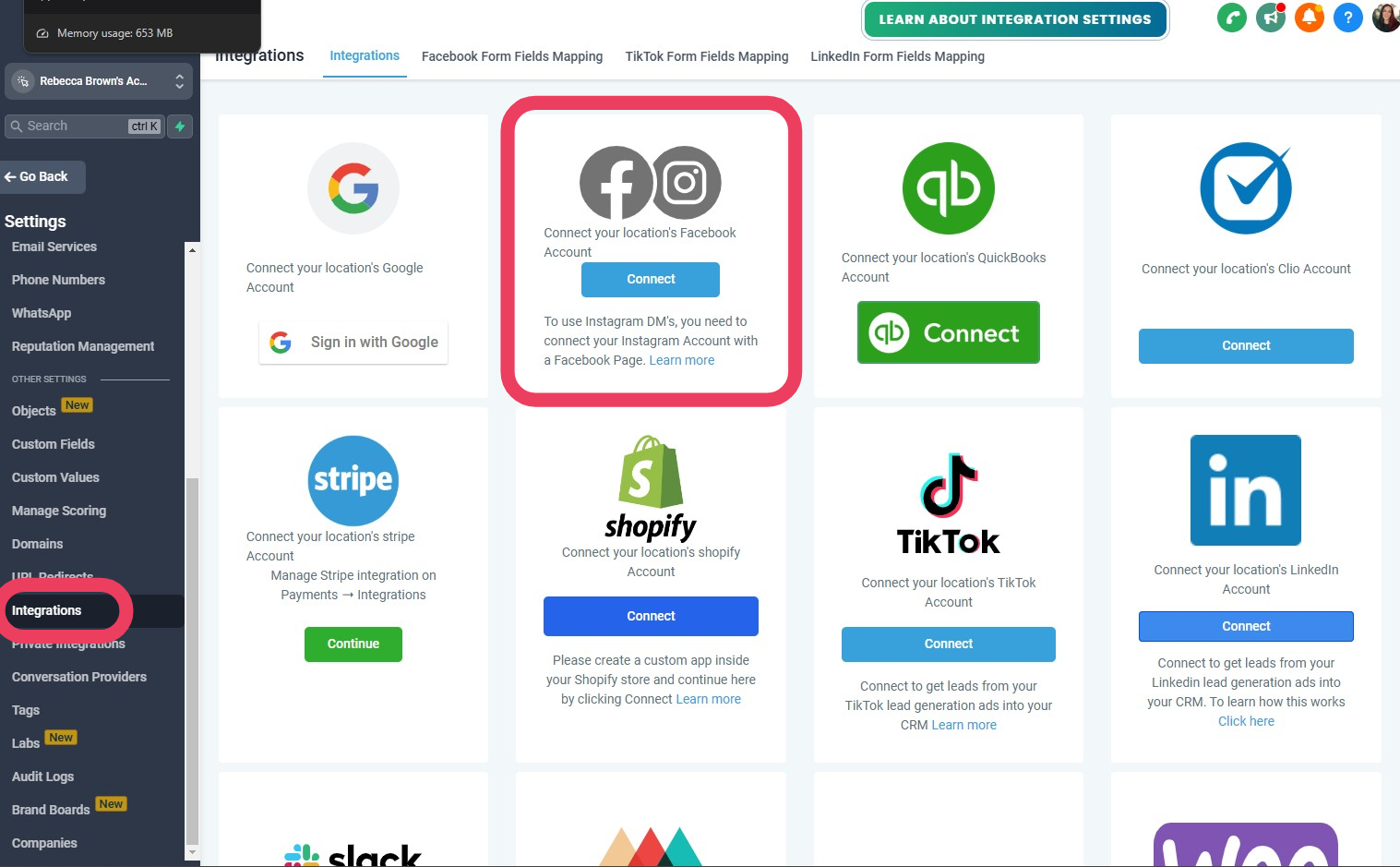
Connect Facebook
Connect your Facebook Business Page and Ads Manager
By connecting your Facebook Business Page you can then connect your Business Manager and Ads Manager so you can easily run your social media posting and scheduling from Highlevel and also run and manage your Facebook/Instagram Ads directly from Highlevel.
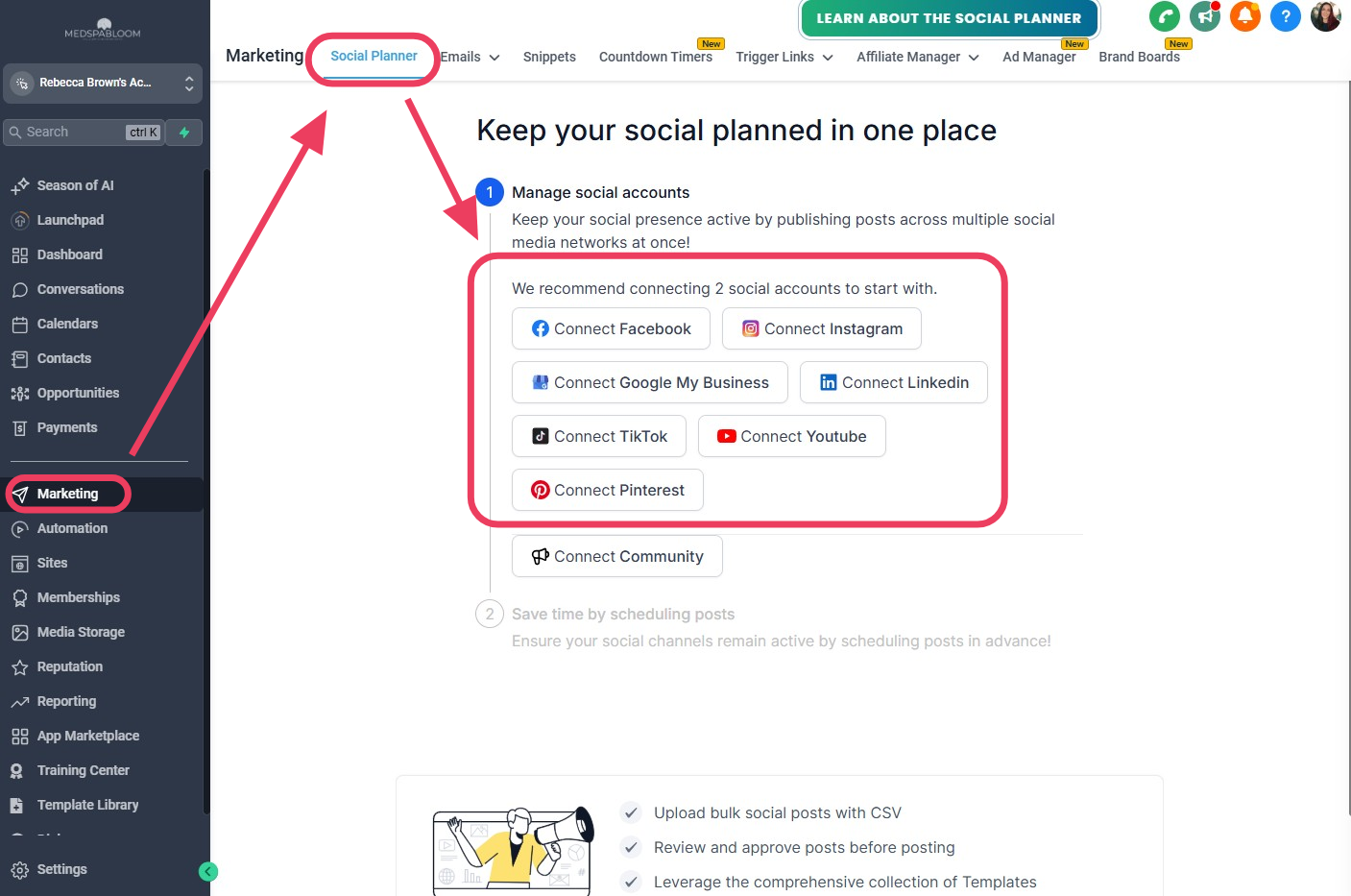
Setup Social Posting / Scheduling
Schedule your social media posts
Get more leads, establish a following, build trust and loyalty, and stay in front of existing customers through active and consistent social media posting. You can even have A.I. help write the posts!
